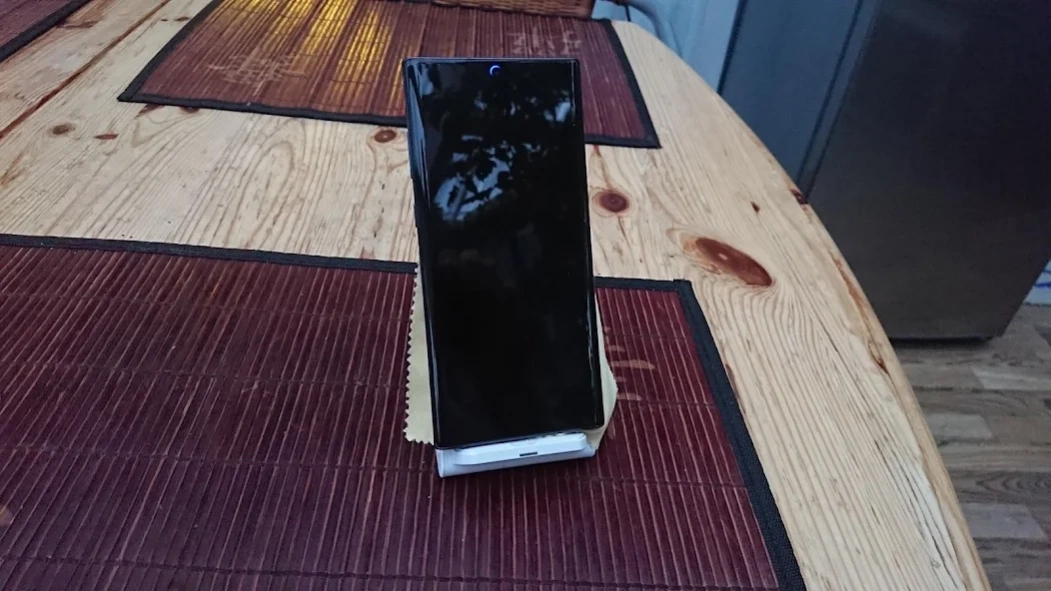ArcLighting Dynamic Panel 7.6
Free Version
Publisher Description
ArcLighting Dynamic Panel - Enable Notification Lighting and Music Visualizing for your smartphone
SymetiumUI uses accessibility service for optional features including setting the navigationbar color to the foreground apps primary color, allowing the user to create custom presets for different locations throughout the phone, no information is collected.
You can use this light with various indicators such as audio visualization, notification lighting, critical or low battery warnings, as well as a charge indicator. The ring can also appear on your Always-On display. Note: this feature is currently in beta so it may stop working occasionally, it is recommended to try to use it with a third party always on display app if it doesn't work on your stock one, make sure both samsung/stock aod and samsung edge lighting is turned off under display settings and make sure the third party aod activates properly when you lock your phone and make sure aod is on in arc lighting and override is set to off, if you don't want to download a third party aod use the override toggle in the app note that this forces a fingerprint icon on the display this is something samsung forces and not part of my app.
Features:
- Highly customizable lighting for the Galaxy S10, S10+, S10e, and Note 10 as well as oneplus devices and even unsupported devices. Select a variety of colors, animations, and styles.
-manual alignment adjust for unsupported devices (NEW)
- An adjustable glow effect that can be turned on or off
- Notification lighting both when the display is on or off
- Music lighting that syncs the light to your music (note this will turn off any other light when enabled)
- Battery indicator lighting for charging, low and critical battery states. (make sure to set custom zones to make it work)
- Device overheating indicator for gamers and power users
- Rotation animation that you can turn on or off.
- Gradient color options
- Arc Lighting can be configured to match the color of your wallpaper, the app you're currently in, or both!
This app requires certain permissions to function correctly.
Accessibility: This permission is used for the ring to appear over your lock screen, always-on display, and for accessing the color of the current app you're in. This permission is required for the app to function properly.
Draw Over Other Apps: This permission allows the ring to show on top of other apps. This permission is required for the app to function properly.
Microphone Access: This permission is used to analyze the internal device audio for the music lighting. You will not be asked for this permission unless you choose to enable the Audio Visualizer indicator for the ring.
Storage Access: This permission is used to get the color of your wallpaper. You will not be asked for this permission unless you choose to use the color of your wallpaper for the ring.
Notification access: This permission is used to change the color of the ring after notifications
Burn-in concerns: Some Android displays may suffer from mild burn-in if a single item is displayed on the screen for an extremely significant amount of time. You can disable the default effect to only show the ring while an indicator is being triggered. Note: Samsung Galaxy devices come with burn-in protection that moves the pixels a little each time.
known issues:
this app has a tendency to crash when adjusting position, just force stop it and restart, adjusting is finicky and sensitive
sometimes glow gets frozen ontop of everything turn glow off if theres no light
some indicators like battery temp overlaps everything else turn these off if the light isn't working.
only use aod override if nothing else works
FREQUENTLY ASKED QUESTIONS:
how do i disable individual notifications: currently this is a planned update, you can go into custom colors and set each app you don't want notifying to 100% transparent
is it free: this app is free to use forever as long as you watch one few second ad per hour you can watch multiple to get more hours, purchasing will disable ads
About ArcLighting Dynamic Panel
ArcLighting Dynamic Panel is a free app for Android published in the Themes & Wallpaper list of apps, part of Desktop.
The company that develops ArcLighting Dynamic Panel is Symetium Corporation. The latest version released by its developer is 7.6.
To install ArcLighting Dynamic Panel on your Android device, just click the green Continue To App button above to start the installation process. The app is listed on our website since 2023-09-21 and was downloaded 0 times. We have already checked if the download link is safe, however for your own protection we recommend that you scan the downloaded app with your antivirus. Your antivirus may detect the ArcLighting Dynamic Panel as malware as malware if the download link to com.symetium.holepunchcameraeffects is broken.
How to install ArcLighting Dynamic Panel on your Android device:
- Click on the Continue To App button on our website. This will redirect you to Google Play.
- Once the ArcLighting Dynamic Panel is shown in the Google Play listing of your Android device, you can start its download and installation. Tap on the Install button located below the search bar and to the right of the app icon.
- A pop-up window with the permissions required by ArcLighting Dynamic Panel will be shown. Click on Accept to continue the process.
- ArcLighting Dynamic Panel will be downloaded onto your device, displaying a progress. Once the download completes, the installation will start and you'll get a notification after the installation is finished.